The FAQ Bot – boosts customer satisfaction
We connected the FAQ Bot to the customer’s complete order & return management and were able to automate large parts of the manual recording by call center or support staff and produce structured data for further processing.
The FAQ Bot
The video below shows a common use case from the section Orders: the return of a broken product.
The FAQ Bot was live within the Yello Help Center. Yello took it off because of maintenance of the Help Center but the plan is to bring it back to life.
Now within the Help Centers the user was able to obtain information on various topics. There were topics to choose from in the context of ordering, returns & exchange, vouchers, shop & products and other topics.
The user comes to the website of Yelloshop and finds the Help Center independently via the navigation. He identifies the category orders and clicks on it. The submenu opens. within the submenu he finds the appropriate topic: my product is broken. The user clicks on his topic.
Only now, with the click a chat interface opens and the bot becomes visible. The usability of the chat interface is familiar to the user, in addition, the user is supported by description texts such as “Please enter here” and familiar chat symbols as well.
The user is addressed via a text adapted to the use case. Here the bot apologizes for the damaged product and asks the user to enter his order number. The order number is used to identify the product which the user wishes to return.
If the user does not have his order number ready, he can choose an alternative way of identification.
In general, the bot can handle any date which the user has provided to the company and which can be used for legitimation.
In our case, the user has his order number ready and enters it. For the 2 factor authentication, the user is asked to fill in the email address that was provided with the order.
Only after the user has successfully verified his identity, the ordered products out of all his orders will be displayed. Using product tiles containing a product image and article description, the user can then select the product to be returned.
In our example, the user has only ordered one device. In this case the product is already pre-selected and the bot immediately asks for a short description of the damage. The user can enter this as free text.
After the user has typed in the description and sent it, the bot informs him of the further procedure.
He says that the order was accompanied by a return label and that he should take the parcel to the nearest DHL location. After receiving the return, the Yello team checks whether the product is being repaired or replaced.
At the same time, the bot offers the user a new return label. If he accepts this offer, the bot automatically sends an email to the shipping service provider with the request to create and send a new shipping label for the specified order number.
Finally, the bot asks if the user found the process helpful. If the user agrees, the bot has also advertised other products. The user could click on the ad and then would to go to the corresponding landing page.
With the completion of the return process, the bot sends a second email to Yello’s internal department. This contained the entire chat history including case name, customer name and order number.

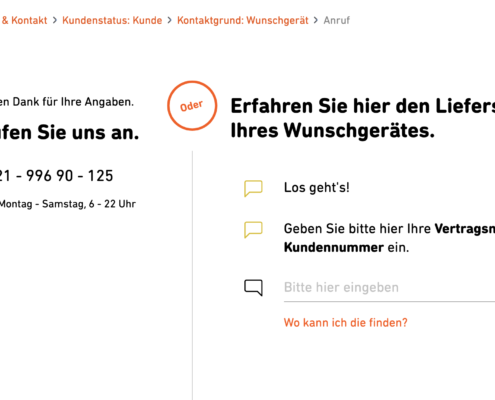
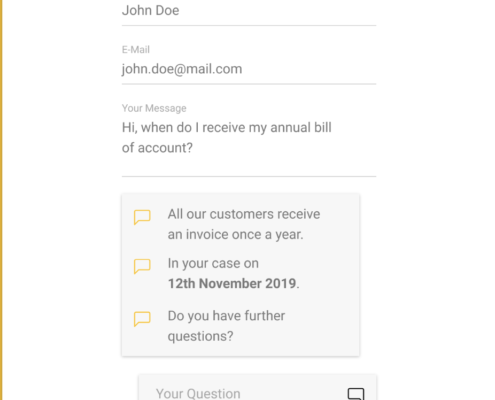
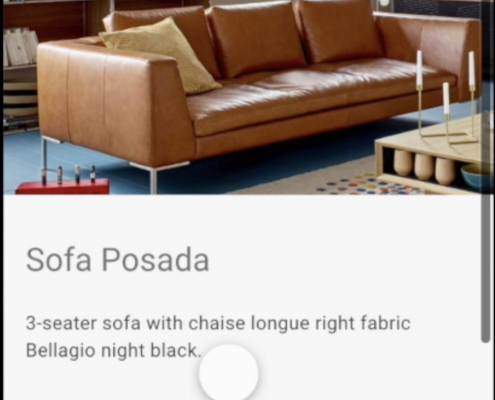


Leave a Reply
Want to join the discussion?Feel free to contribute!